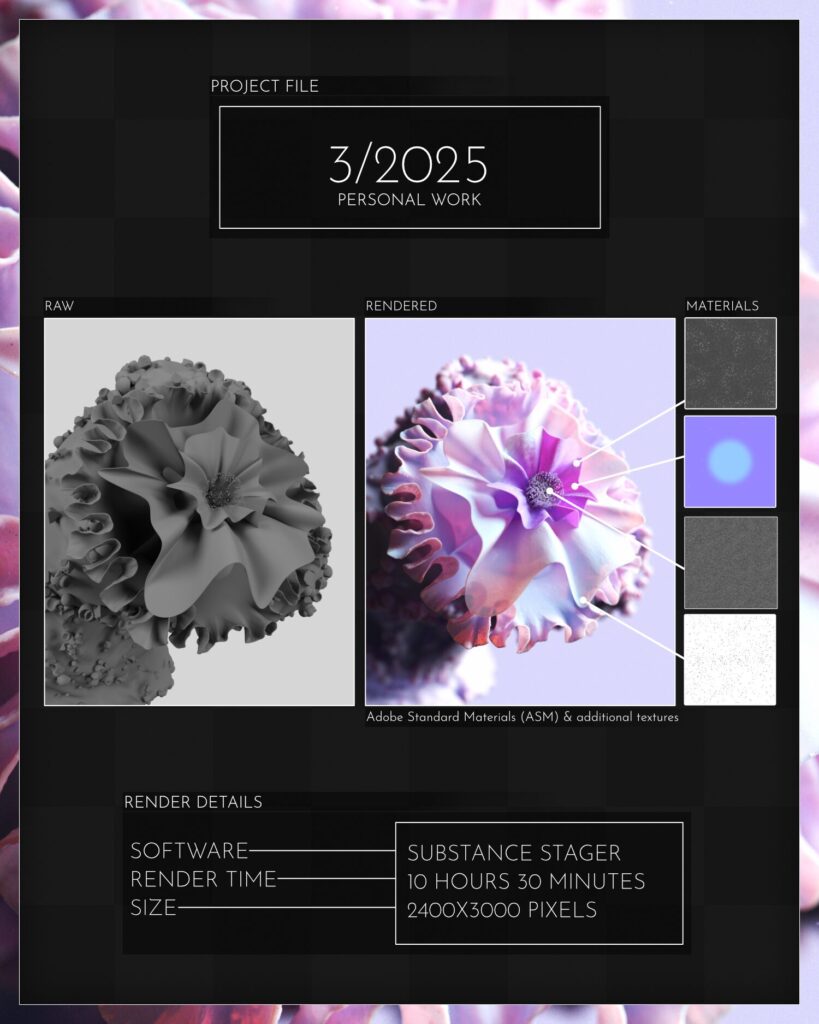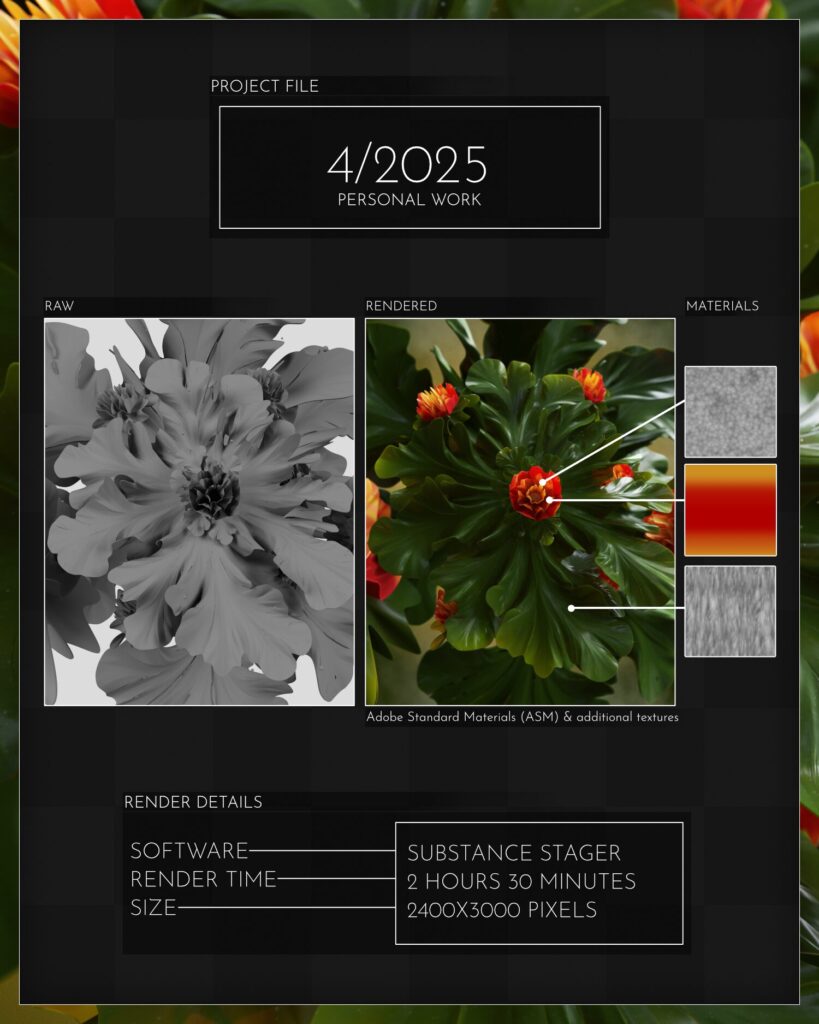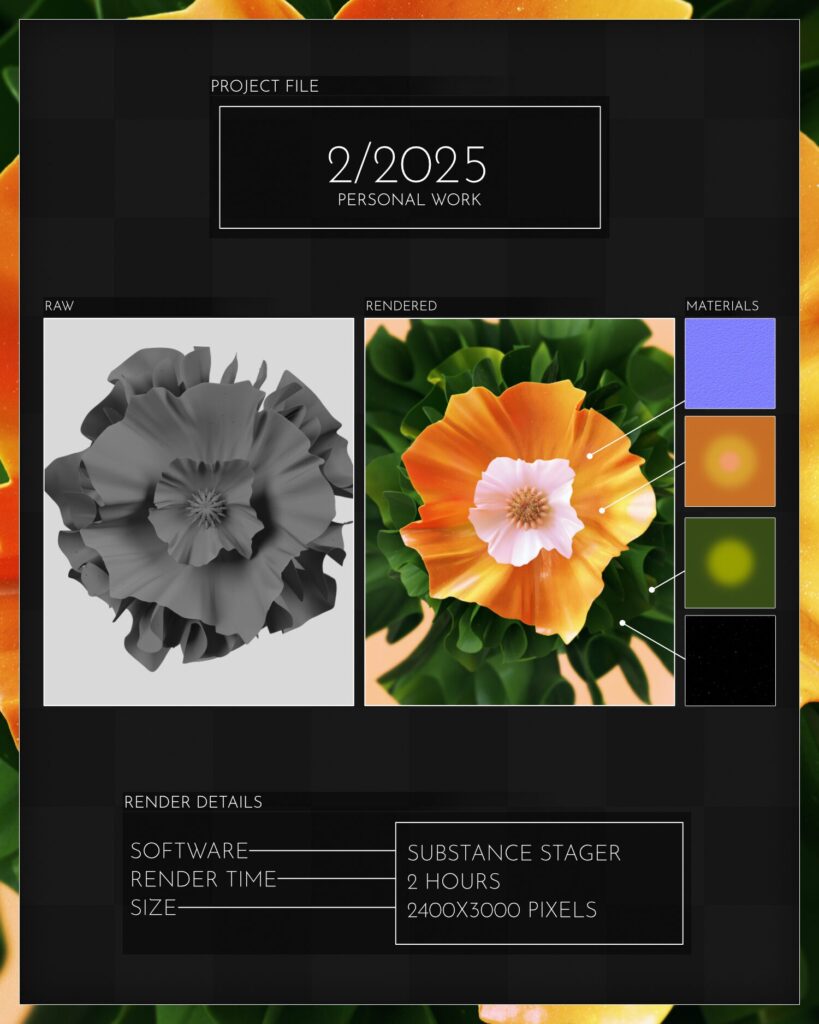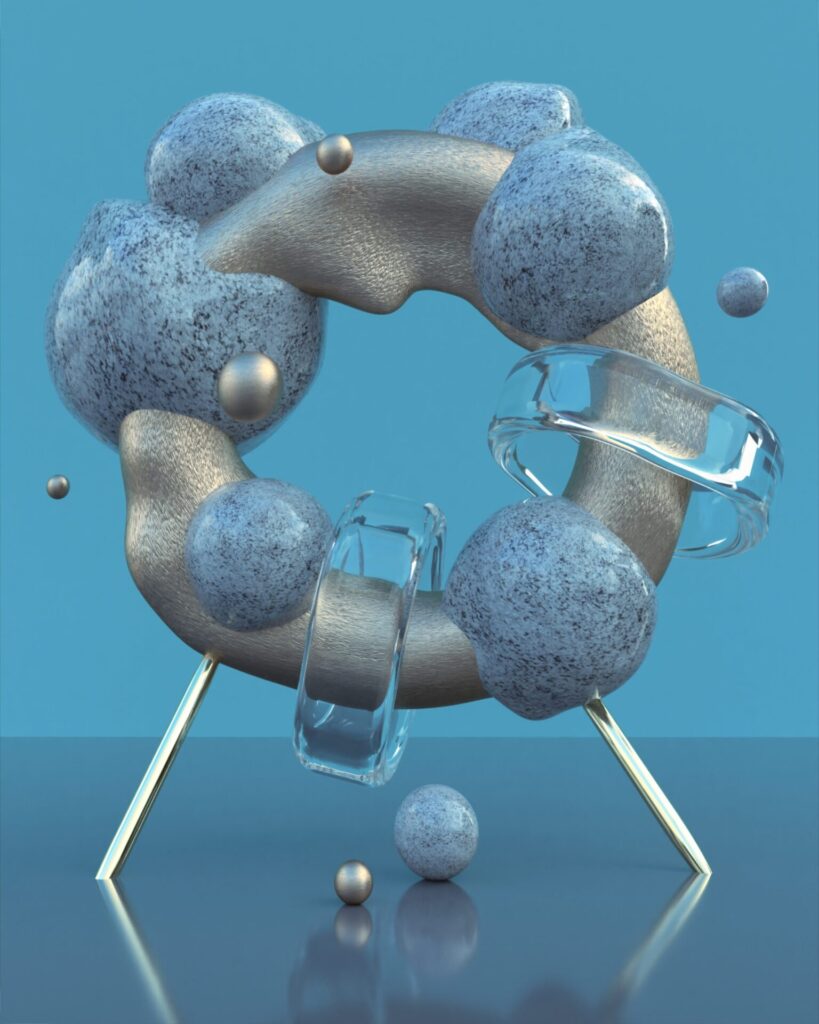AI has begun to “take over” 3D world, with suprisingly good results. Lots of creators have started to teach different AI such as Krea with their own original artwork, in order to get almost identical results in their own style.
Like said, the results have been really good, but creating a whole “3D scene” with just text prompts feels bit too much in my opinion, so I thought AI would be useful in other ways such as speeding up your work process, like creating textures and materials rather than searching for something specific in places like stock libraries.
For this, I tested Google’s Gemini – it takes a while to “teach”, or to write the right keywords/prompts in order to get what I’m really looking for. It’s really a hit or miss I feel like most of the time, but every now and then you get stunning results!
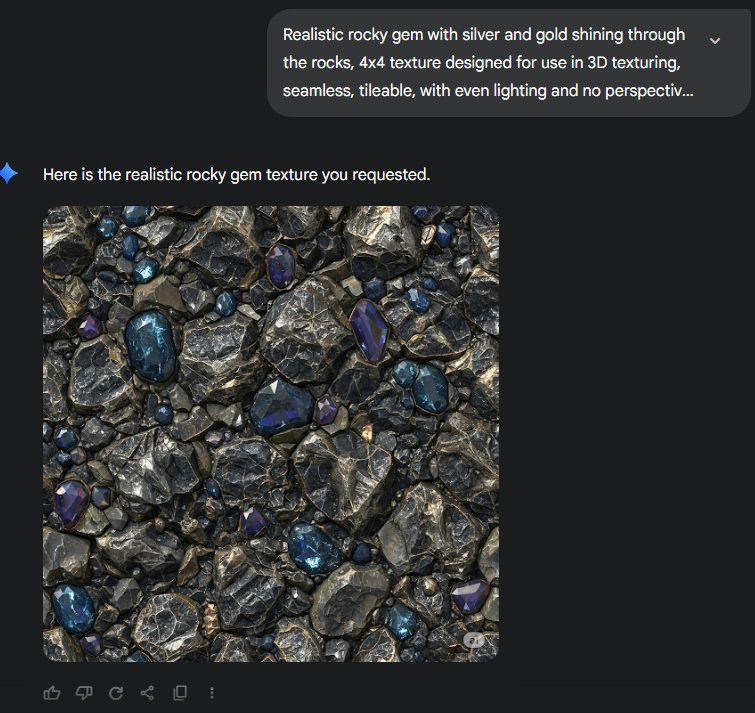
In this demo, I wanted to get rocky material, with silver and gold details and gems or crystals “popping out” here and there, traditional way to achieve this would probably have been just using a rocky texture, and adding the crystals by hand using seperate models.
After getting the “base” image from Gemini, I imported it into Sampler in order to create normal, roughness and height maps.
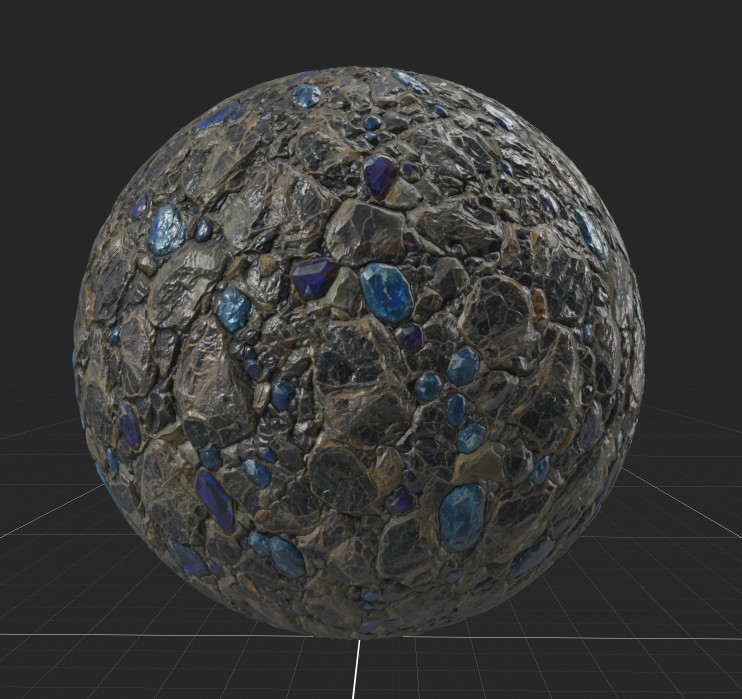
As you can see from below, I turned this very simplistic model into very complex looking like rock with lots of variations in it.
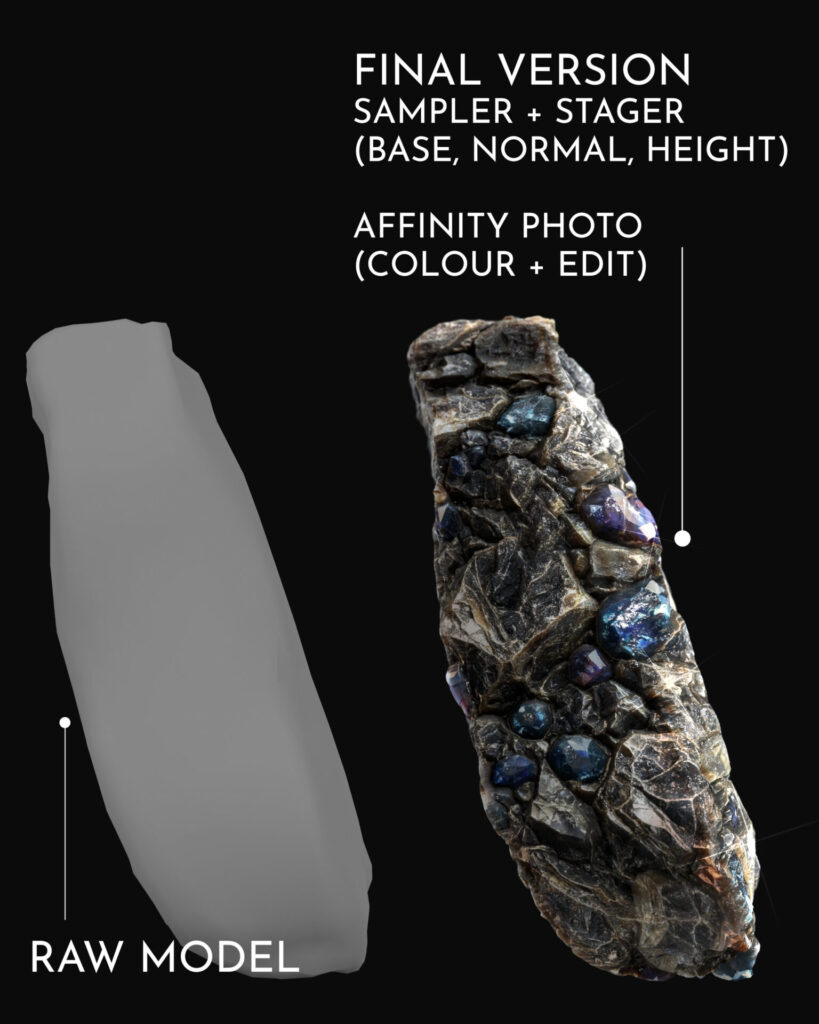
Now should I keep going on with this route? I don’t know, it’s fun and might speed up the process in some cases if you’re looking for something really specific. But it still feels like someone else made it, and lacks the the feeling of success when you’ve created something from the scratch.
I’ll probably keep using this method here and there.