I wanted to try out a way to create complex looking scene with Stager in a way which isn’t taking too much resources from your PC and making your scene really heavy and hard to work with.
So instead of using complex models and textures including displacement, I used base image and created opacity out of it and applied those two into a plane.

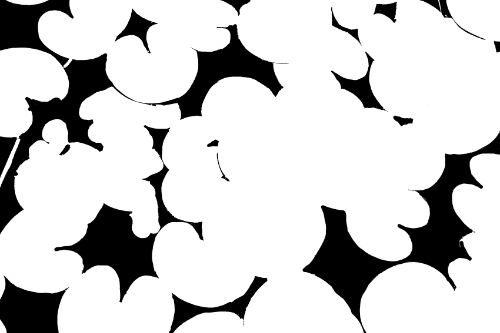

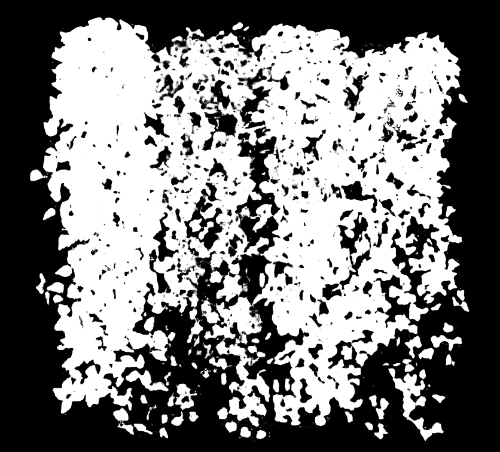
I set up my scene by placing four planes vertically and using the vines texture on them, and two on the ground using the waterlily texture. I finalized the scene with a plane which is using metallic surface mimicking still water surface, and some depth of field focus on the sphere.
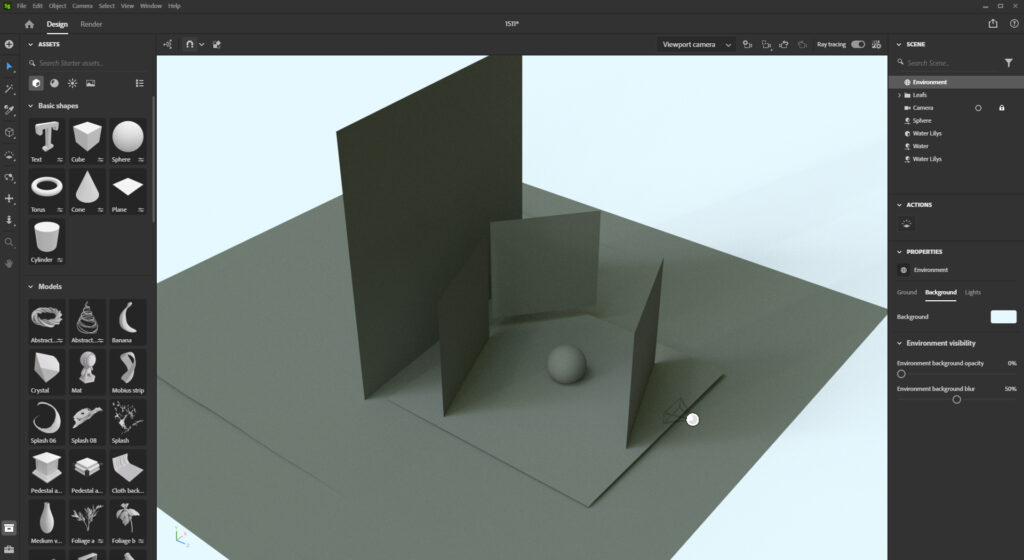
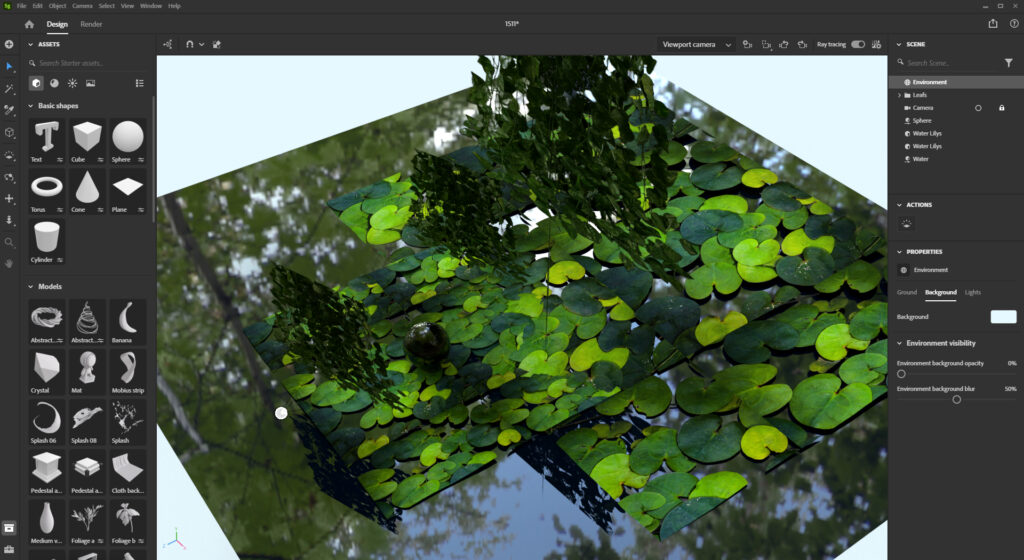
As you can see, the result is quite good even when I just used simple planes with image and a opacity map on them, this could be quite useful trick if you need to make a scene/mockup in a quick timeline, or if your PC’s struggling when using textures with displacement and high-poly models.

